Malware and how to stay protected from viruses
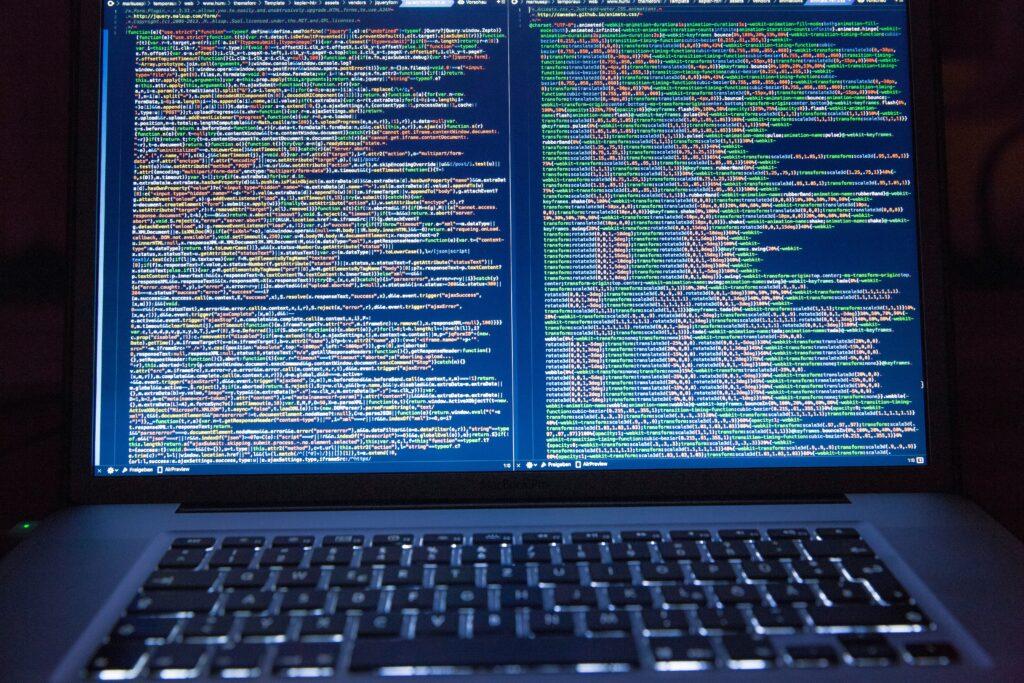
Malware Software update
Malware is malicious software in any file or program that can cause harm to a network or a computer. Like a virus can damage your body equally, a malware can damage and destroy systems and networks of a computer.
Examples of some common malware are Trojan viruses, ransomware, adware, and Spyware. However, this malicious software can steal your data. Also, they can delete it or can hack your computer and monitor your activities.
What does a malware do?

Depending on the type of malware, it can affect users differently. Like some malware is mild, and some are dangerous. The mild one can not do so much with your devices, but the disastrous one can get you to worry.
However, all malware is designed to exploit devices and benefit the person who created it. Malware can affect your devices like tablets, smartphones, and computers, which have some computing abilities.
How a malware attack happen?
Hackers use various methods to spread their created malware into devices and networks. For example, malware can enter your device by an infected USB or from some famous collaboration tools and by downloading files from an unsecured website that can carry some malware.
However, A phishing attack is a common practice used by malware authors to deliver viruses via email. Email is sent with a malicious link or infected attached files that can execute a virus into your system.
Real life malware attacks
Here are some famous malware attacks that send shockwaves to the world. Read below:-
1. Vienna virus
The malware attack began in the 1960s with some less harmful viruses that did not cause much damage. But as in the 1980s, a Vienna virus turned very dangerous and caused much damage. Hence, It corrupted files and deleted data and led to the creation of the first anti-virus tool in the world.
2. WannaCry
In 2017, this virus paralyzed governments, hospitals, and colleges and became the most significant virus attack in history.
WannaCry targets windows users. The attack began at 07:44 on May 12, 2017, and halted at 15:03. This attack affected over 20,000 devices worldwide, costing millions and billions of dollars.
3. COVID-19 phishing scams
Hackers exploit the pandemic and execute phishing attacks by scaring people into clicking text messages or infected links. Although, Scammers send fabricated notices from gov.t organizations, making fake charitable appeals for victims of coronavirus.
How to detect malware?
When a computer has affected a malware or virus, it will observe sudden low speeds, decreasing storage space, repeated freezes of the screen, or any unwanted activity. Thus, One can easily detect it by installing antivirus software on their computer and executing a quick scan; then software will provide you with a report of malware and viruses on your device.
Some examples of antivirus software are avast, quick heal, and Norton. These are very effective software that can help you detect and remove malware.
How to remove malware?
You can easily remove malware by using anti-virus software. Software’s like Avast and Norton can scan your system data, including files, running programs, hard drives, etc. users can also set automatic scanning schedules in this software.
In addition, disconnecting from the internet will prevent your data from being sent to the hacker. If you notice any strange activity in your system, you must disconnect your system from the web.
If nothing works, you should reinstall windows on your computer. It will work for you and makes your pc free of malware.
How to protect your devices from malware?
Viruses can enter your device in many ways, so it’s better to know what you should acknowledge the activities that can cause a malware attack. Avoiding suspicious links is very important because, sometimes, malware is disguised as text links or images in your emails or messages.
Using secure authentication methods works well in keeping your accounts safe; use strong passwords, including uppercase and lowercase letters with special characters.
Although you should keep all your software up to date and constantly update your apps whenever there is an update, regularly updating your software gives you more security.
Types of malwares

Viruses
A virus is attached to a file and starts spreading its maliciousness when it is launched. It will encrypt, delete Or corrupt your file—it can also apply its malice to other programs.
Adware
This type of malware will serve you with lots of unwanted ads and pop up while you are using your computer. Also, it affects your computer performance by slowing its speed. It can be not very pleasant as no one likes it .
Worms
Unlike a virus, the worm does not spread its maliciousness to other software. Therefore, to protect your systems from worms, you should always keep updated your devices with the latest updates. For example, use email filtering to detect suspicious files that may contain a form.
Trojans
A trojan virus can enter your network through SMS or push users to a website via a link. It can be immensely more challenging to tackle. Unlike viruses, they can not spread by themselves. Instead, it requires the execution of it by the user.
Bots
A bot is an automated software that performs automated tasks. This malware is capable of making massive attacks. A computer Infected with both viruses can also spread bot to other devices.
Ransomware
A ransomware attack is one of the most dangerous as it impacts the data, encrypts it, or can also delete it. Ransomware attacks mainly impact hospitals, railway networks, and government organizations. You can create a backup of your files at a secure and safe off-site facility to protect your data against ransomware attacks.
Spyware
Spyware is used to monitor the user’s data. This malware can provide users’ names, passwords, email IDs, and personal data. You can use antivirus software to detect and remove it.
Best malware removal tools
Lets take look at some best anti malware software’s.
System mechanic ultimate defense

This is the best malware removal tool providing total protection and privacy to your system. This tool has an intelligent feature of a system shield, which can block all malware. Also, they have a malware killer to detect and destroy the malware in the computers. Malware killer uses cloud-based scanning analysis to catch and kill any malware.
In addition, It uses a full-proof protection strategy and deploys reactive accordingly. This strategy works by using malware signature detection methods to detect them. It has many features, including online privacy protection, password management, malware shield, optimized pc performance and many more.
Restorohttps://www.restoro.com/

Restoro is a complete system protection repair and protection tool as well as It, works on powerful technology for securing your pc and taking it to an optimized state. It can do everything you need to protect your pc, like detecting and destroying malware. Further, Detecting dangerous websites, blocking them, and providing full-time protection to your device and makes it one of the best tools. In addition, You can avail a free trial of restoro. Its full version will cost you $29.95 for one year.
Advance System Care

Advance system care can boost your computer with its speed boost feature. Speed boost can speed up your system by 200%. It helps you protect your data against harmful programs. It provides real-time security and threat detection. Its 24*7 support is free. Using it, you will get a pro version of your PC. hence; Like retro, there is also a free version to try the app and a full-fledged performance. Its paid version can cost up to $17.69 for three computers up to 1 year of validation.
Norton 360
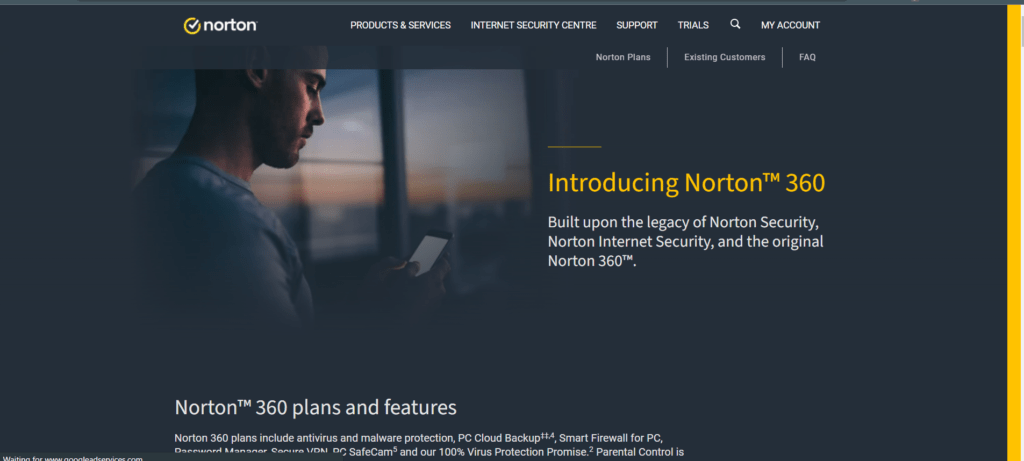
Norton 360 provides you privacy, protection of personal data, absolute time protection, and complete security to your devices. It can make browsing easy and safe for your children and give you a detailed report on what they are searching and doing on the the web.
Furthermore, It provides 100% malware protection. Norton 360 features include safe scan, privacy monitoring, parent control, etc.
Features like an intelligent wall, a secure VPN, and real-time protection protect you from all harmful programs. It gives you a safe and secure interface to work and grow without thinking about vulnerabilities or fear of hacking. Thus it is a great tool to provide a chance.
AVG

It is an all-in-one anti-virus or anti-malware software. AVG provides you with advanced protection. Also, ransomware protection, enhanced firewall, and real-time AI-based protection against hackers and malware make it an excellent malware removal tool. It’s a free antivirus tool, but its AVG internet security pack charges $99.99 annually. Although AVG lacks speed, it is slower than other malware removal tools but provides you enough security. Hence, AVG is a good tool, but lacking speed keeps it behind all other tools.
Frequently Asked Questions
What are some examples of malware?
Malware is harmful software that can harm your data. Some types of malware include computer viruses, worms, Ransomware, Trojan, spyware, and other malicious programs.
Is virus and malware are same?
Malware and virus have two different meanings. virus is a type of malware. On the other hand malware is a broader term that includes virus. A virus can harm your device or affect your personal data.
What are some ways to protect against malware?
Malware is dangerous, so keep your devices updated, don’t click on suspicious links, and use anti-malware tools. Don’t use unsecured sites to download software. These are some ways to protect against malware.