How To Fix Snapchat Not Working Issue?
Snapchat is a fast and fun way to share the moment with your friends and family. It is a great application and a boon for our generation to connect with friends in a fun way. However for those events when Snapchat isn’t working, we’ve created a list of ways to help you fix it. Follow the guide below, and you can correct any Snapchat issues you might have.
Restart Snapchat
If Snapchat is up but isn’t working for you, close the app and re-open it. If the issues continue, try logging out of your account and logging back in. This will resync your nearby snaps with the server and may fix the problem. Also, uninstalling and re-installing the app sometimes works as well.
Check If Snapchat Is Down
Snapchat is a trustworthy application, but in any case, if Snapchat is not working for you. In general, if you are having an issue accessing the application, you can expect the problem is most likely with your Smartphone, not Snapchat. You can quickly check Snapchat’s network status page at Downdetector – or look for “Is Snapchat down” in a Google search. If Snapchat is down, you must wait for the issue to be fixed by Snapchat on its own as you can not do anything about it.
Restart your Phone
Like many tech problems, the simplest solution is to restart the device. Restarting the device gets it refreshed. At the point when Snapchat isn’t working, a similar logic applies. Restart your phone, and it might solve your Snapchat problem. Press and hold on to the Power button, and tap Restart it. If the problem continues, read our next tip to get it solved.
Check Your Internet Connection
This could sound self-evident, but ensure you have a decent internet connection. Ensure you have a Wi-Fi connection or a solid mobile internet connection. If you’re using cellular data to use Snapchat, be sure you have turned on the data. A fast method for checking it is to test some other application that requires the internet or open your google chrome and try to search for something. If nothing else works, then your Internet connection may be the issue.
Check Snapchat’s Network Permissions
If your internet connection is strong and works on other software’s devices thus, Snapchat might not have the correct permissions to perform. For instance, this is often when you get a dark screen rather than the camera screen. Necessary permissions can include Phone, Location, Storage, and others. There is a straightforward method for looking at Snapchat’s permissions within the application. Open the permissions settings and check you turn them all on.
Clear Snapchat Cache
Most applications download media and different kinds of information onto your smartphone; if those files are ruined, they can make Snapchat stop working. Clearing out the cache won’t make you lose any of your media, so there is nothing to worry about clearing up the cache. you can quickly clear the store by using the below steps:-
How To Clear Snapchat Cache
- Open Snapchat app.
- Click on your avatar icon to open your profile.
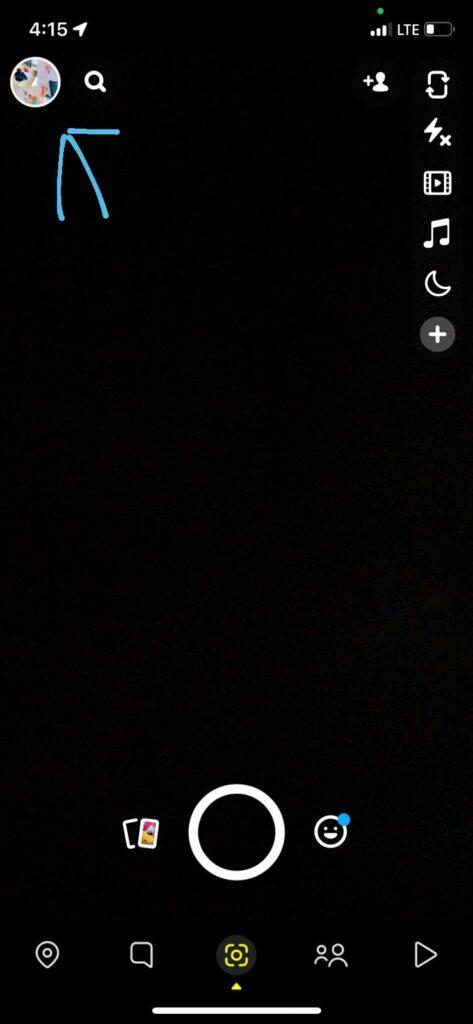
- Tap on the settings icon in the top-right corner.

- Select clear cache. It’s under Accounts section.

- Click clear.
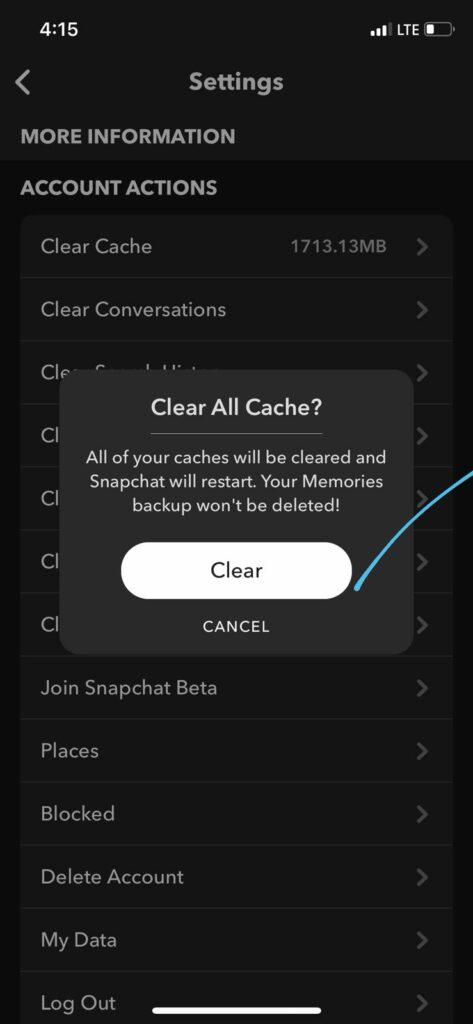
Check if there is an update available
If you haven’t updated your apps recently, you may run on an older version of Snapchat that has a bug or might not be compatible with your mobile phone’s operating system or another software. It’s wise to leave auto-updates turned on in your mobile phone’s Settings application; however, if you need to update Snapchat, you can turn on auto-updates on your iPhone or update applications on your Android mobile phone. Hence check for updates below steps.
How to check for updates on Snapchat?
- Go to play store or app store.
- search for Snapchat in the search bar
- click on snapchat
- If there is an update available, you will see an update option there. Click on it to update your Snapchat app.
How can your snapchat account get hacked
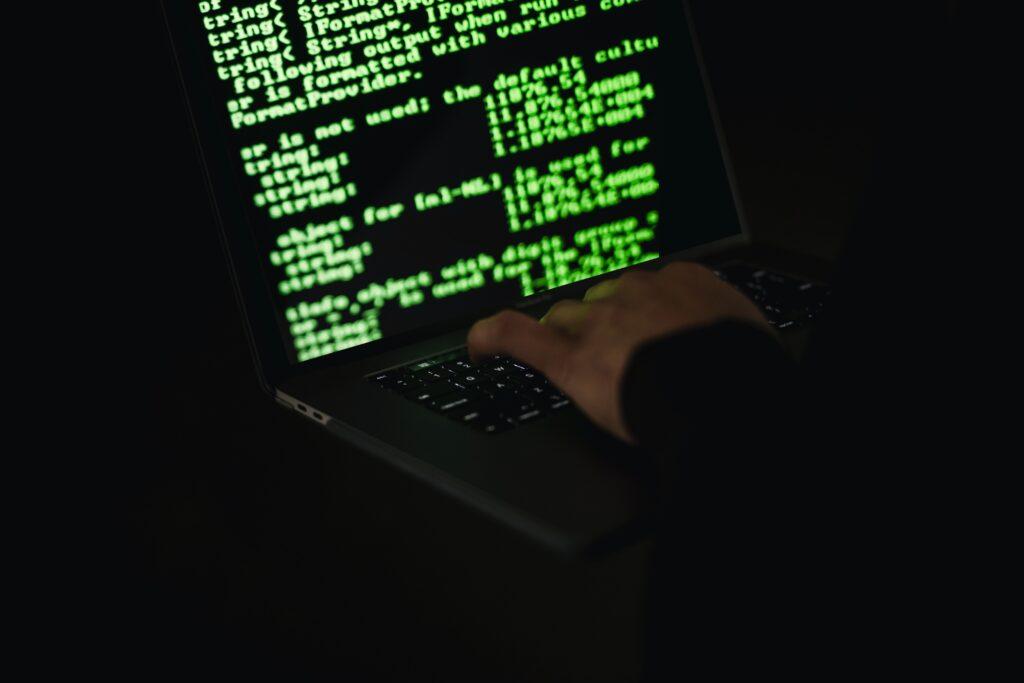
- Weak passwords
- Denial of service attack
- constant re authentication
Weak passwords

If your password is too weak, like your date of birth or mobile number, your account is in grave danger of hacking by a hacker. A hacker can easily guess your password by brute-forcing and do whatever they want with your Snapchat account. For this reason, make sure to use a strong password. You can create a strong password by combining uppercase and lowercase letters with unique characters and symbols. Make sure your password is unique and different from every social media account. Using a more vital security key helps you in securing your account.
Denial of service attack

In 2014 hackers find a vulnerability in Snapchat that allows them to perform a DOS attack against Snapchat users. This can make users’ phones unresponsiveness. A denial of service attack is executed by sending a large amount of data into the device. Debugging the code is essential for verifying that there is nothing that can give Snapchat access to hackers. However, Dos attack can cause a system to shut down or become unresponsive.
Constant re-authentication
If you have to log in again and again when you come back to Snapchat every time, you can guess it as your account is hacked because a user does not have to login again and again to his account. It is needed only when your account is logged in on any other device. You can change your password to recover your account. Enabling two-factor authentication provides more security.
Thanks for reading; we hope the above guide can help you fix your Snapchat not working issue.
Snapchat history
Three students at Stanford University founded Snapchat in 2011, Reggie brown, Evan Spiegel, and Booby murphy. First, brown came up with the idea of connecting people via an application where photos and videos disappeared from their accounts after a few moments. Brown approached Spiegel with that idea, and they both agreed to create this social media application focusing on the main idea that differentiates them from the other social media platforms disappearing the content after a few minutes. They needed a tech background person to code for the app; then they found Bobby murphy, that could help them.
In July, they launched a precursor to Snapchat named Picaboo. After that, murphy and Spiegel forced brown to leave the company and relaunched Picaboo as Snapchat in September. Brown settled with $157 million in 2014. Name of Reggie brown of included among the co-founders of Snapchat. Spiegel becomes the CEO of the company.
By 2015 Snapchat has reached 75 million monthly active userbases. Snapchat started to share its users attention with advertisers and advertising became a primary revenue source for the company. In 2017, Snapchat launches its initial public offer for $25 billion. With a strong management team and a youth userbase, Snapchat has grown very fast as a social media platform. It’s been 11 years since Snapchat started by three young people for the globe’s youth.
How to use Snapchat on mac
- Open your web browser.
- Go to Bluestacks website.
- Download the Android emulator.
- Open the file and install it.
- Click on the file and then install now.
- Wait for Bluestacks to be installed.
- Once installed, open the app and click on the google play store icon that will be available on your screen.
- Sign in to play store.
- Search for the Snapchat app, click on it and install it.
- After being installed, click on the open button.
If you can not be able to use the app, head to settings > preferences > security and privacy > allow apps.
Now you can enjoy your favorite Snapchat on your Mac. However, you have to use Bluestack whenever you want to use it on your mac.
How to use Snapchat on your pc
- Open your web browser.
- Go to Bluestacks website.
- Download the Android emulator. install it on your pc.
- open bluestacks app, click on play store visible on screen.
- sign in to play store.
- search for snapchat and tap on install button.
- After being installed, click on the open button.
That’s it now you can use it on your pc; you can see some errors while using it for the the first time, but you don’t have to worry. It will be solved on its own. if not solved, you have to follow the same steps as mentioned in the mac guide heading to settings and allow apps.
Frequently Asked Questions
Can I use Snapchat on my laptop?
The answer is yes; you can use Snapchat on your laptop or pc even. You can send snaps to your friends and receive theirs on yours.
Can I use Snapchat without a phone number?
Yes, you can use Snapchat without giving your mobile number instead of logging in with your email or Gmail id.
What is ghost mode in Snapchat used for?
Ghost mode is used for privacy and to hide your location. After enabling ghost mode, your profile is not public, but you will be able to search for your friend’s location.
Read : How to Protect Critical Infrastructure From Cyber Attack
Thank you.
Pingback: How to Hack Blockchain and earn profit - TECHINATOR
Pingback: How to Recover Hacked Snapchat Account - TECHINATOR