How to Recover Hacked Snapchat Account

Snapchat is a service that allows people to share short videos, images and chat with friends and one of the principal features of Snapchat is that pictures and messages are usually only available for a short time before they become inaccessible to their recipients. People all around the globe use it to connect and it has become one of the most targeted platforms for hackers.
So here comes the question how to recover your hacked snapchat account now ?. Here are some of the best steps to take when you detect suspicious activity on your Snapchat profile.
1. Change your Password
If you can still access your Snapchat account then changing your password is the first and the foremost step you have to apply for recovering your hacked Snapchat account. It is likely that the hacker now knows your current password, so any accounts that use it are potentially compromised.
- Go to your Snapchat profile and click on the gear button visible on the top right corner of the screen.
- Select Password.
- Type your current password for confirming your identity.
- Enter your New password twice to confirm.
We recommend you to use stronger passwords that are harder to guess, you can include some special characters to your password to make it more secure and safe.
2. Snapchat Account Recovery System
If you are logged out of your Snapchat account and can’t able to log in to your account then you have to use Snapchat’s account recovery system.
- Go to your Snapchat account login page, Enter your login details ( username or email id ) and then click on ” Forgot your password ? ”
- You”ll be able to see the option to reset your passwords via email or mobile number.
- Email method : [ Enter your email address and click on “Submit” and Check your emails from Snapchat’s team, then “click on the link” team snapchat provided you. After following the link, enter your new password twice to confirm. ]
- Mobile method : [ Enter you mobile number and press ‘Continue’ after that the code is sent to your mobile number via SMS, Enter your confirmation code and press ‘Continue’ .
- Enter your New password twice to confirm recovery.
Safety Tips for Securing Your Snapchat Account
After reading the above steps you will be able to Recover your Snapchat account. In addition Here are some safety tips for securing your account.
1. Create a strong and secure password : Strong password is very important for defending your account from hackers. you can use random words, numbers and upper case and lower case alphabets with some special characters to make your password stronger.
2. Never share your account information with anyone : No one needs your login details to offer any type of service or anything, including Snapchat support team. so never share your login credential’s with your friend or anyone.
3. Use Snapchat’s login verification : you should use Snapchat’s 2 – Factor authentication method to protect your account. This helps you to secure your account in a very effective manner. This will make it almost impossible to hack your account.
What is Snapchat?
Snapchat is an social media application where people can enjoy sharing pictures and videos to each other in form of snaps. Snapchat is majorly known for its disappering media function. Disappearing media function means the shared media is automatically disappear from the app after some minutes. In 2011 Snapchat is launched by three standford students who were in their first year of the college. Major success is when Snapchat launched its stories function in the year 2013.
As of July 2021, the platform the Snapchat has a monthly userbase of 293 million with a 23% yearly growth rate. Today Snapchat provides you with a lot of exicting features like sharing live videos, tracking your friends location and the augmented reality (AR). Company releases new features frequently and that makes Snapchat unique from other social media platforms. Snapchat becomes a giant in the social media worldworld with majorty audience of under the age of 34.
According to data approx 60% consumers are likely to purchase immediately, which is a good sign for business owners for a potential revenue growth and a positive return on investment.
Snapchat features
Let’s took a look at some features of Snapchat.
Snap
This feature available for users since day 1, the media you share to your friends on Snapchat is called a snap it can be a video or photo. You can share a snap of maximum 60 seconds at once. However Snapchat delete these media after the reciepent seen it.
Stories
Like Instagram or Facebook Snapchat also have a feature of story sharing which exists for 24 hours before being deleted. Snapchat provides you a option to download or save your story by saving into device gallery or camera roll.
Snapstreak
A streak counts the number of days you share your snaps to your friends on consecutive days. You can see a flame icon right to your friends username with a number. The number indicates about for how many days you share snaps.
Filters
This feature is the most used feature of Snapchat as it is a very fun way to create amazing and funny snaps. A filter can be on a special event or location, festivels etc. There are various filters on Snapchat with awesome special effects.
Lenses
Snapchat provides you this feature for adding special 3D effects and characters to your photos and videos.
Snapcode
Snapcode are unique QR codes by which people can add you as a friend or view your snap profile. Every user has its own and unique QR code. As QR codes are very easy to use, Snapchat provides same function to it’s user to make things simple and fast.
Memories
Memories are your saved snaps and stories that you have saved for viewing later. This feature allows you to view it as many times you want and they would not disappear. It is more like your personal photo album.
Discover
This option is best for businesses where they share their stories with the audience for creating awareness about them.
Snap Map
It helps you tracking your friend location . You can see submitted snaps on snap map from all over the world. If you don’t want to share your location with others you can hide it by enabling ghost mode.
How to use memories In Snapchat?
Memories is like your album, you can save your snap and stories for saving them to be disappeared. So you can watch them later on. You can save any story using one simple step. Tap on save button to save snap in memories. You can also set I to default that will automatically save all your snap. Under the capture button you will see a small circle like icon, tap on it view your memories.
How to Enable Dark Mode In Snapchat?
Dark mode ( also called Night mode) is a mode in your applications by which your app’s color scheme gets darker thus enabling your device will get in black background, the text will appear more clearly also it protects your eyes by reducing the emission of blue light, which can harm your eyes. In addition, Dark mode also saves your battery and gives you extra battery life.
Steps to Enable Dark Mode in IOS or iPhone
- Open the Snapchat app.
- Click on Your Avatar to GO on your Profile.

- Select the gear icon in the top right corner of the page.
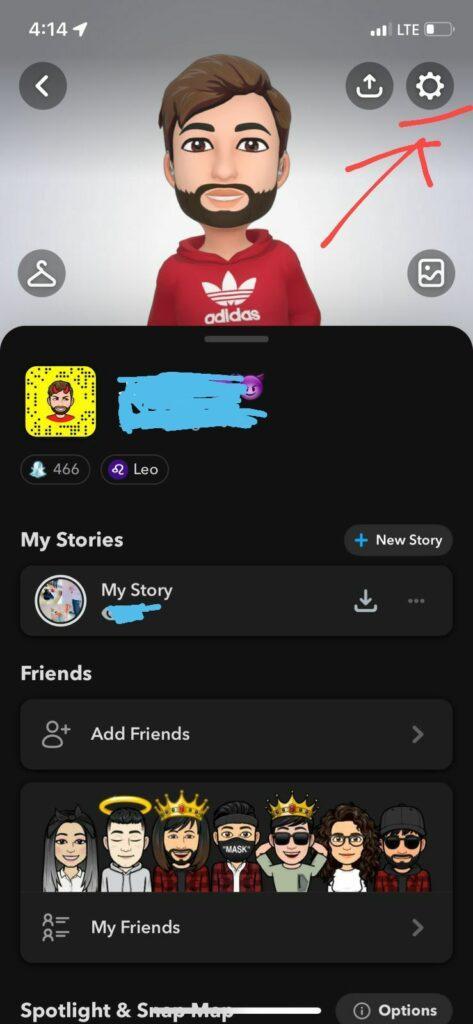
- Scroll down in the menu and select “App appearances”.

- Choose “Always dark”.

How to use dark mode in android
Unfortunately, Dark Mode is not yet released on Snapchat as in 2019 Snapchat launched its dark mode feature on iPhone its been 3 years of it and still there are no dark mode features on android.
But there is an option to use dark mode in Snapchat android version which is called “Android Developer’s Mode” Turning on Android Developer’s Mode in android includes the steps mentioned below :-
- Go to Settings.
- Select Display.
- Enable Dark Mode or Dark theme.
- Go back to your settings and select the option shown as “system” .
- click on the Advanced menu and select Developers options.
- then select “HARDWARE ACCELERATED RENDERING” section and Tap Override force-dark.
By using this you can enjoy your snapchat in dark theme.
Dark mode frequently asked questions
Is Dark Mode Good for eyes?
Dark Mode can reduce eye strain and helps you protect your eyes from harmful blue lights emitted by electronic device screens. Although it is not a conclusion that it is good or bad for the eyes as there is no such proof to say that dark mode is right or wrong to use but it costs nothing to give try dark mode and find your answer by practically using it.
Does Night Mode or Dark Mode are same?
No, the difference between the Dark theme or mode and Night mode is that dark mode changes your screen’s color scheme to black but night mode changes the color of light emitted by the screen to warmer colors.
Read more on How To Fix Snapchat Not Working Issue?
Pingback: Network Security Operations Engineers Help Companies, Cybersecurity Trends 2022 - TECHINATOR